Office Ergonomics Guide for Employee Well-being
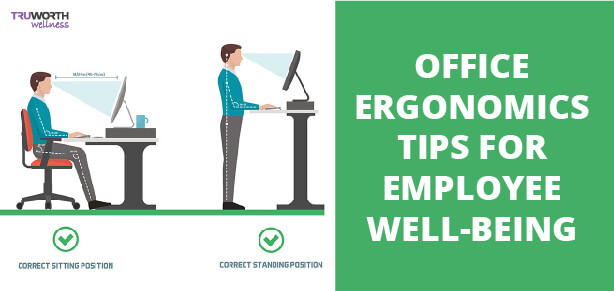
Are you looking to reduce healthcare costs and worker’s compensation for your organization? Is increasing productivity one of your organization's key business goals this year? If so, improving or establishing your company’s workplace ergonomics process should be at the top of your to-do list.
Leading companies are deeply integrating ergonomics into their operations, and for good reason—an effective ergonomics process brings numerous benefits that positively impact both employees and the organization.
The best ergonomic solutions undoubtedly enhance productivity by designing workspaces that allow for less exertion, better posture, fewer repetitive motions, and more efficient reaches and heights.
A comfortable and well-designed workspace enables employees to perform at their best, reducing discomfort and the risk of work-related injuries. To help you create an ergonomically optimized office, we’ve compiled a comprehensive guide to office ergonomics.

Why Ergonomics Matter?
Office ergonomics is about designing a workspace that promotes good health, comfort, and productivity. Poor ergonomics can lead to numerous health issues, including neck and back pain, wrist and finger strain, eye fatigue, and even long-term musculoskeletal disorders. Investing in proper ergonomics not only safeguards employee health but also boosts morale and efficiency while reducing absenteeism and associated healthcare costs.
Key Elements of Office Ergonomics
Let’s explore how to optimize various elements of an office setup to create a more ergonomic workspace.
1. Chair
The chair is an essential component of any ergonomic workspace. Follow these tips to ensure optimal support and comfort:
- Height: Adjust chair height to keep feet flat on the floor and thighs parallel to the ground. Use a footrest if needed.
- Lumbar Support: Ensure your chair provides adequate support for your lower back. If it doesn’t, use a small pillow or cushion to maintain the natural curve of your spine.
- Armrests: Adjust armrests to a height where your shoulders remain relaxed, and your elbows are at a 90-degree angle.
2. Desk and Work Object Arrangement
Proper arrangement of desk objects minimizes unnecessary movements and reduces strain:
- Keep Essentials Within Reach: Items like your mouse, keyboard, phone, and notepad should be easily accessible without stretching or twisting your body.
- Organize Strategically: For objects used less frequently, such as printers or reference materials, stand up to access them instead of overreaching.
3. Mouse and Keyboard Positioning
- Mouse Placement: Position the mouse next to the keyboard to minimize shoulder and wrist strain. Use a mouse pad with a wrist rest for added comfort.
- Keyboard Placement: The keyboard should be directly in front of the monitor. Keep your wrists straight and avoid bending them when typing.
- Wrist Support: A wrist rest can reduce discomfort and prevent strain on the wrists, arms, and shoulders.
4. Monitor Height and Position
An improperly positioned monitor can lead to neck strain and eye fatigue:
- Eye Level: Adjust the monitor so the top of the screen is at or slightly below eye level. This reduces the need to tilt your head upward or downward.
- Distance: Position the monitor around an arm's length away from your face.
- Angle: Tilt the monitor slightly upward for comfortable viewing without glare.
5. Sitting Posture
Maintaining proper posture is crucial for avoiding back and neck issues.
- Head Position: Keep your head centered above your neck without leaning forward.
- Back Support: Sit straight with your back supported by the chair. Avoid slouching.
- Thighs and Knees: Keep your thighs horizontal and your knees at the same level as your hips.
- Feet Position: Rest your feet flat on the floor or use a footrest.
6. Support for Your Feet
If your chair is too high and your feet don’t rest flat on the floor, use a footrest or a small stool. Proper foot support helps reduce strain on your lower back and improves circulation.
7. Using a Headset
For employees who frequently take calls or participate in video conferences, a quality headset is essential:
- Hands-Free Communication: Use a headset to avoid cradling the phone between your shoulder and ear, which can strain your neck.
- Comfortable Fit: Choose a lightweight headset with adjustable features for prolonged use.
8. Reducing Eye Strain
Staring at a monitor for long periods can cause eye strain and dryness:
- Follow the 20-20-20 Rule: Every 20 minutes, glance at something 20 feet away for at least 20 seconds.
- Adjust Lighting: Ensure adequate lighting in your workspace to reduce glare and screen brightness.
- Use Blue Light Filters: Install screen protectors or software that filters blue light to minimize eye fatigue.

9. Taking Breaks
Even with the best ergonomic setup, taking regular breaks is essential for overall well-being:
- Stretch: Stand up and stretch every 30 minutes to relieve tension and improve blood flow.
- Walk Around: Short walks can reduce stiffness and improve concentration.

Additional Ergonomic Tips
- Document Holders: Use a document holder to keep reference materials at eye level.
- Adjustable Desks: Consider investing in height-adjustable desks that allow employees to alternate between sitting and standing.
- Personalized Ergonomics: Tailor each workstation to fit the individual needs of employees. Ergonomics isn’t one-size-fits-all.
- Ergonomic Accessories: Invest in anti-fatigue mats, lumbar cushions, or ergonomic keyboards and mice to further enhance workplace comfort.
Promoting Ergonomic Awareness
Educating employees about ergonomics is crucial for the success of any workplace ergonomics program. Offer training sessions and distribute informational materials to ensure employees understand the importance of proper ergonomics and how to adjust their workstations effectively.
- Feedback Mechanism: Encourage employees to provide feedback about their workstation setup. Use this input to make necessary adjustments.
- Periodic Assessments: Conduct regular ergonomic assessments to ensure workspaces remain optimized as roles and tasks evolve.
F
Implementing a good ergonomics procedure benefit both employees and companies. By creating a comfortable and efficient workspace, organizations can reduce work-related injuries, boost employee morale, and improve productivity. Follow this guide to ensure your workplace is ergonomically optimized, fostering a healthier and more productive work environment for all.
Prioritize ergonomics—because a comfortable workspace is the foundation of employee well-being and organizational success.


